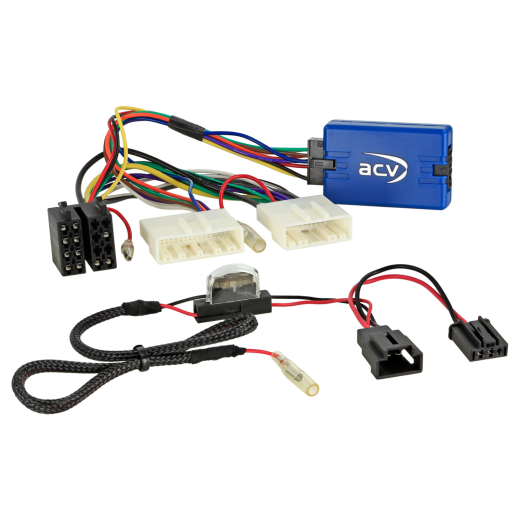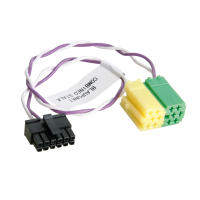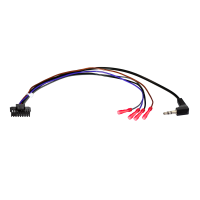Steering wheel button control adapter for Dacia ACV SWC 42SDC015-0
steering wheel adapter for Dacia Duster (SR) (09/21->07/24)
More about the product
More about the product
We will help you with your purchase
- You can return the goods to us within 14 days
Steering Wheel Control Adapter for Dacia ACV SWC 42SDC015-0
Maintain the original steering wheel radio control functions when replacing the original radio with a non-original unit. Compare the displayed wiring connectors with those in your vehicle to ensure they match both technically and visually. Always test the vehicle functions, system settings, and steering wheel control (SWC) before final installation.
Designed for Vehicles
- Dacia Duster (SR) (09/2021->07/2024) vehicles with radio preparation, without +12V from ACC (Klemme 15), connection via 20pin or 32pin Nissan connector and Y-cable to cigarette lighter for power, OEM cigarette lighter red wire +12V ACC 3A, post-installation max. 5A / 60W.
CAN Bus Information
- Connection: 20pin / 32pin Nissan connector
- Y-cable to cigarette lighter
- Power +12V from ACC (cigarette lighter)
- Maximum load after installation: 5A / 60W
Important Additional Information
- To fully activate the adapter, an interconnecting cable for the specific radio brand must be ordered.
General Installation Guidelines
Pre-Installation Verification
- Check all control functions and vehicle settings with the original OEM radio.
- Perform OEM unit removal without power.
- Check all interface connections without power.
Connection and Installation Order
- Perform all settings and configurations without power.
- Check the connection cable configuration.
- Connect the cable according to the aftermarket radio instructions.
- Connect other wires as per device instructions.
- Connect the main power connection last.
- Perform software configuration of the interface as per description and BDA.
- Configure the aftermarket radio for SWC functions, camera, handsfree, antenna power, etc.
- Test the steering wheel control function and communication with the vehicle.
Interface and HU Cable Configuration Change
- Make changes without power.
- After changes, follow steps 5–8 above.
In Case of Interface or Vehicle System Failure
- Return the original OEM unit to the vehicle.
- Turn on the OEM unit.
- Wait for the CAN Bus to sleep.
- Check the hardware configuration of the interface.
- After CAN Bus sleeps, follow steps 5–8 above.
When Modifying Connections or Wiring
- Modifications should only be made by professionally trained personnel.
- Verify compliance with manufacturer requirements and impact on warranty before connecting.
- Verify function by measurement and according to the vehicle diagram before connecting.
- Modifications are made at your own risk without warranty of functionality.
- Modifications are made without warranty for any vehicle, device, or interface damage.
- Modifications to pre-installed wiring may void product warranty.
| Catalog number | 42SDC015-0 |
| Brand | ACV |
| Links | Official web presentation |
Evaluation
ask us