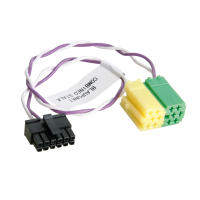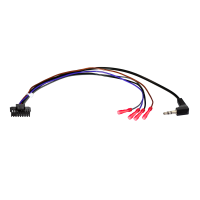Steering wheel button control adapter for Mazda ACV SWC 42SMZ006-0
steering wheel adapter for Mazda 3 (BL) (05/09->09/13), 5 (CW) (10/10->08/15) and 6 (GH) (05/10->02/13)
More about the product
More about the product
We will help you with your purchase
- You can return the goods to us within 14 days
Steering Wheel Control Adapter for Mazda ACV SWC 42SMZ006-0
Retain the original radio control functions from the steering wheel when replacing the original radio with a non-original unit. Compare the displayed connectors of the adapter with the connectors in your vehicle to ensure they match visually and technically.
Designed for Cars
- Mazda 3 (BL) (05/2009->09/2013) with OEM Panasonic radio, without BOSE audio system, 24 Pin Mazda connector, for versions with Sanyo Tom Tom OEM navigation, Mazda -> Sanyo adaptation located in a foam enclosure.
- Mazda 5 (CW) (10/2010->08/2015) with OEM Panasonic radio, without BOSE audio system, 24 Pin Mazda connector, for versions with Sanyo Tom Tom OEM navigation, Mazda -> Sanyo adaptation located behind the glove compartment.
- Mazda 6 (GH) (05/2010->02/2013) with OEM Panasonic radio, without BOSE audio system, 24 Pin Mazda connector, for versions with Sanyo Tom Tom OEM navigation, Mazda -> Sanyo adaptation located in a foam enclosure.
CAN Bus Information
- Connection: 24 Pin Mazda connector.
- Vehicles with OEM Panasonic radio.
- Vehicles without BOSE audio system — for vehicles with BOSE use adapter 42smz005.
- For vehicles with Sanyo Tom Tom OEM navigation, Mazda -> Sanyo adaptation in a foam enclosure or behind the glove compartment depending on the model.
Important Additional Information
- To fully activate the adapter, you need to order a connecting cable for the specific radio brand.
General Installation Instructions
Verification Before Installation
- Check all control functions and settings of the vehicle with the original OEM radio.
- Disassemble the OEM unit without power.
- Check all interface connections without power.
Connection and Connection Order
- Perform all settings and configurations without power.
- Check the configuration of the radio connection cable.
- Connect the cable according to the instructions to the aftermarket radio.
- Connect other wires according to the device instructions.
- Connect the main power supply last.
- Perform the software configuration of the interface according to the instructions in the description and BDA.
- Configure the aftermarket radio for SWC functions, camera, handsfree, antenna power, etc.
- Test the steering wheel control function and vehicle communication.
Changing the Interface Configuration and HU Cable
- Make changes without power.
- After the change, follow steps 5–8 above.
In Case of Interface or Vehicle System Failure
- Return the original OEM unit to the vehicle.
- Turn on the OEM unit.
- Wait for the CAN Bus to sleep.
- Check the hardware configuration of the interface.
- After the CAN Bus sleeps, follow steps 5–8 above.
When Modifying Connections or Wiring
- Modifications should only be performed by professionally trained personnel.
- Before connecting, verify compliance with the manufacturer's requirements and impact on warranty.
- Before connecting, verify function by measurement and according to the vehicle's schematic.
- Modifications are at your own risk without a warranty of functionality.
- Modifications are without warranty for any damage to the vehicle, device, or interface.
- Modifications to pre-installed wiring may void the product warranty.
| Catalog number | 42SMZ006-0 |
| Brand | ACV |
| Links | Official web presentation |
Evaluation
- Car radios and accessories Steering wheel button control adapters Mazda steering wheel adapters
- Car radios and accessories Steering wheel button control adapters Mazda steering wheel adapters Mazda 3 steering wheel adapters
- Car radios and accessories Steering wheel button control adapters Mazda steering wheel adapters Mazda 5 steering wheel adapters
- Car radios and accessories Steering wheel button control adapters Mazda steering wheel adapters Mazda 6 steering wheel adapters
- Mounting material and ACV reduction
ask us