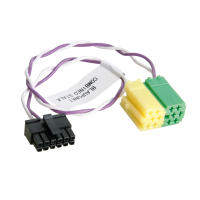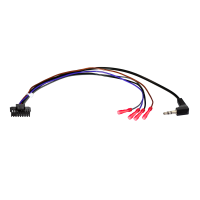Steering wheel button control adapter for Alfa Romeo / Fiat ACV SWC 42SAR001-0
steering wheel adapter for Alfa Romeo 147 (973) (01/01->08/06), 147 GTA (12/02->12/05), 156 (932) (10/97->03/07), GT (937) (02/04->10/10), Fiat Croma (ZAF 194) (06/05->09/10) and Punto (ZAF 188) (07/99->10/05)
More about the product
More about the product
Steering Wheel Control Adapter for Alfa Romeo / Fiat ACV SWC 42SAR001-0
Maintain the original steering wheel radio control functions when replacing the original radio with an aftermarket unit. Depending on the vehicle's equipment, the range of functions, and the software of the newly installed radio, some functions may be limited or replaced by others. Compare the displayed wiring connectors with the connectors in your vehicle to ensure they match both technically and visually. Check if one of the mentioned OEM radios was originally installed. Verify vehicle functionality, system settings, and correct steering wheel control (SWC) operation before final installation.
Designed for vehicles
- Alfa Romeo 147 (973) (01/2001 -> 08/2006)
- Alfa Romeo 147 GTA (12/2002 -> 12/2005)
- Alfa Romeo 156 (932) (10/1997 -> 03/2007)
- Alfa Romeo GT (937) (02/2004 -> 10/2010)
- Fiat Croma (ZAF 194) (06/2005 -> 09/2010)
- Fiat Punto (ZAF 188) (07/1999 -> 10/2005)
CAN Bus Information
Connectors and Wiring:
- Connector: ISO / Mini ISO
- Vehicles with +12V ignition power Klemme 15
- Steering Wheel Control: Mini ISO C Pin 10 RC-A/SWC1, Pin 12 GND, Pin 11 RC-B/SWC2
- Vehicles with BOSE OEM Soundsystem: +12V Amp Remote on Mini ISO C Pin 6
OEM Unit Compatibility:
- Alfa Romeo with OEM radio Alfa Mid Blaupunkt or Alfa High Blaupunkt
- Fiat with OEM radio Blaupunkt
- Without OEM navigation Travelpilot Blaupunkt RNS4 or Magneti Marelli
Important Additional Information
- Active System Adapter Alfa Romeo/Lancia ISO>ISO: 13-1001-50
- Active System Adapter for various cars ISO>ISO: 13-1190-50
- To fully activate the adapter, an interconnecting cable for the specific radio brand must be ordered.
General Installation Guidelines
Pre-installation Verification:
- Check all control functions and vehicle settings with the original OEM head unit.
- Remove the original radio (OEM HU) without power.
- Check all interface connections for correct wiring – without power.
Connection and Wiring Order:
- Perform interface setup and hardware configuration without power.
- Check the configuration of the connection cable to the HU.
- Connect the cable to the HU according to the aftermarket device instructions.
- Connect other wires according to the device instructions.
- Connect the entire installation to the vehicle – connect the main power connection last.
- Perform software configuration of the interface according to the product description and BDA instructions.
- Configure aftermarket HU (steering wheel control, camera, hands-free, antenna power, and more).
- Perform a functional test of the steering wheel control and vehicle communication.
Changing Interface and HU Cable Configuration:
- Perform all changes without power.
- After changes, repeat steps 5 to 8 mentioned above.
In Case of Interface or Vehicle System Failure:
- Return the original OEM HU to the vehicle.
- Start the original unit.
- Invoke the calm (sleep) of the CAN Bus system.
- Check the HW configuration of the interface.
- After calming the CAN Bus, repeat steps 5 to 8 mentioned above.
When Modifying Connections or Wiring:
- Only professionally trained personnel may perform connections and modifications.
- All changes must be verified for manufacturer approval or impact on vehicle warranty before connection.
- All modifications must be verified by measurement and comparison with the vehicle wiring diagram before connection.
- Modifications are made at your own risk, without warranty for functionality.
- Modifications are made at your own risk, with no guarantee against damage to the vehicle, equipment, or interface.
- Modifications to pre-installed wiring may result in product warranty loss.
| Catalog number | 42SAR001-0 |
| Brand | ACV |
| Links | Official web presentation |
Evaluation
- Car stereos Steering wheel button control adapters Alfa Romeo steering wheel adapters
- Car stereos Steering wheel button control adapters Alfa Romeo steering wheel adapters Alfa Romeo 147 steering wheel adapters
- Car stereos Steering wheel button control adapters Alfa Romeo steering wheel adapters Alfa Romeo 156 steering wheel adapters
- Car stereos Steering wheel button control adapters Alfa Romeo steering wheel adapters Alfa Romeo GT steering wheel adapters
- Car stereos Steering wheel button control adapters Fiat steering wheel adapters
- Car stereos Steering wheel button control adapters Fiat steering wheel adapters Fiat Croma steering wheel adapters
- Car stereos Steering wheel button control adapters Fiat steering wheel adapters Fiat Punto steering wheel adapters
- Mounting material and ACV reduction
ask us