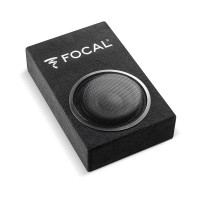Steering wheel button control adapter for Ford ACV SWC 42XFO015-0
steering wheel adapter for Ford Ecosport (JK8) (02/14->10/17), Fiesta (JA8/JR8) (01/13->06/17), Transit Custom (FAC/FDA) (08/12->01/18), Transit Tourneo Custom (FAC/FAD) (08/12->06/16), Transit Connect (PJ2) (12/13->05/18), Transit Tourneo Connect (PJ2) (12/13->05/18) and Transit (V363) (FCA/FAD) (08/14->06/19)
More about the product
More about the product
We will help you with your purchase
- You can return the goods to us within 14 days
Steering Wheel Button Control Adapter for Ford ACV SWC 42XFO015-0
Retain original steering wheel radio control functions when replacing the factory radio with an aftermarket unit. Depending on the vehicle's equipment, the range of functions and the software of the newly installed radio, some functions may be limited or replaced by others. Compare the displayed wiring connectors with the connectors in your vehicle and ensure they match both technically and visually. Verify whether one of the listed OEM head units was originally installed. Before final installation, check vehicle functionality, system settings and correct operation of the steering wheel controls.
Intended for vehicles
- Ford Ecosport [JK8] (02/2014 -> 10/2017) - vehicles with an OK button and/or a voice control button.
- Ford Fiesta [JA8/JR8] (01/2013 -> 06/2017) - vehicles with an OK button and/or a voice control button.
- Ford Transit Custom [FAC/FDA] (08/2012 -> 01/2018) - original OEM head unit.
- Ford Transit Tourneo Custom [FAC/FAD] (08/2012 -> 06/2016) - original OEM head unit.
- Ford Transit Connect [PJ2] (12/2013 -> 05/2018) - original OEM head unit.
- Ford Transit Tourneo Connect [PJ2] (12/2013 -> 05/2018) - original OEM head unit.
- Ford Transit [V363] [FCA/FAD] (08/2014 -> 06/2019) - original OEM head unit.
CAN Bus information
- System type: analog.
- Connector: 24-pin Ford.
- Output for OEM steering wheel control: 3.5 mm jack or free wire.
- Vehicles without OEM display.
- Vehicles with SYNC system: SYNC functions are not supported.
- Set DIP switches according to the aftermarket radio manual.
Important additional information
- To avoid compatibility issues with the SYNC system, we recommend disabling SYNC and Bluetooth in the OEM unit before installation, if available.
- Designed for aftermarket radios from Sony, Kenwood, JVC, Pioneer, Blaupunkt, Clarion, Alpine, LG, Zenec, XZent, Digital Dynamics, ESX, Snooper and universal “China HU” units with Key1/Key2/GND wires or a 3.5 mm jack depending on the type.
- To fully activate the adapter, you must order the connecting cable for the specific radio brand.
Provided signals
- Steering wheel control (SWC) – analog.
General installation instructions
Checks before installation:
- Verify all control functions and vehicle settings with the original OEM head unit installed.
- Remove the original radio with the power off.
- Check all interface connections to ensure they are correctly connected – with power off.
Connection and wiring sequence:
- Perform interface setup and hardware configuration with the power off.
- Check the configuration of the connection cable to the HU.
- Connect the cable to the HU according to the aftermarket device manual.
- Connect the remaining wires according to the device manual.
- Connect the entire installation to the vehicle – connect the main power last.
- Perform software configuration of the interface according to the product description or manual.
- Configure the aftermarket HU (steering wheel control, camera, hands-free, antenna power, etc.).
- Perform a functional test of the steering wheel control and communication with the vehicle.
Changing interface configuration and HU cable:
- Make all changes with the power off.
- After changes, repeat steps 5 to 8 listed above.
If the interface or vehicle system fails:
- Reinstall the original OEM HU.
- Start the original unit.
- Wait for the CAN Bus system to sleep.
- Check the HW configuration of the interface.
- After the CAN Bus sleeps, repeat steps 5 to 8 listed above.
When modifying wiring or cable routing:
- Wiring and modifications must be performed only by professionally trained personnel.
- All changes must be verified for manufacturer approval or warranty impact before connection.
- All modifications must be verified by measurement and compared with the vehicle wiring diagram before connection.
- Modifications are made at your own risk, without guarantee of functionality.
- Modifications are performed at your own risk, without guarantee against damage to the vehicle, device or interface.
- Changes to pre-assembled wiring may result in loss of product warranty.
| Catalog number | 42XFO015-0 |
| Brand | ACV |
| Links | Official web presentation |
Evaluation
- Car stereos Steering wheel button control adapters Ford steering wheel adapters
- Car stereos Steering wheel button control adapters Ford steering wheel adapters Ford Ecosport steering wheel adapters
- Car stereos Steering wheel button control adapters Ford steering wheel adapters Ford Fiesta steering wheel adapters
- Car stereos Steering wheel button control adapters Ford steering wheel adapters Ford Tourneo Connect steering wheel adapters
- Car stereos Steering wheel button control adapters Ford steering wheel adapters Ford Tourneo Custom steering wheel adapters
- Car stereos Steering wheel button control adapters Ford steering wheel adapters Ford Transit steering wheel adapters
- Car stereos Steering wheel button control adapters Ford steering wheel adapters Ford Transit Connect steering wheel adapters
- Car stereos Steering wheel button control adapters Ford steering wheel adapters Ford Transit Custom steering wheel adapters
- Mounting material and ACV reduction
ask us